
Getting Started You Can install CasaOs on a ZimaBoard, Intel NUC, and Raspberry Pi. Also, more computers and development boards and fully compatible with Ubuntu, Debian, Raspberry Pi OS, and CentOS with one-liner installation.
Demo CasaOS
Username:casaos
Password:casaos
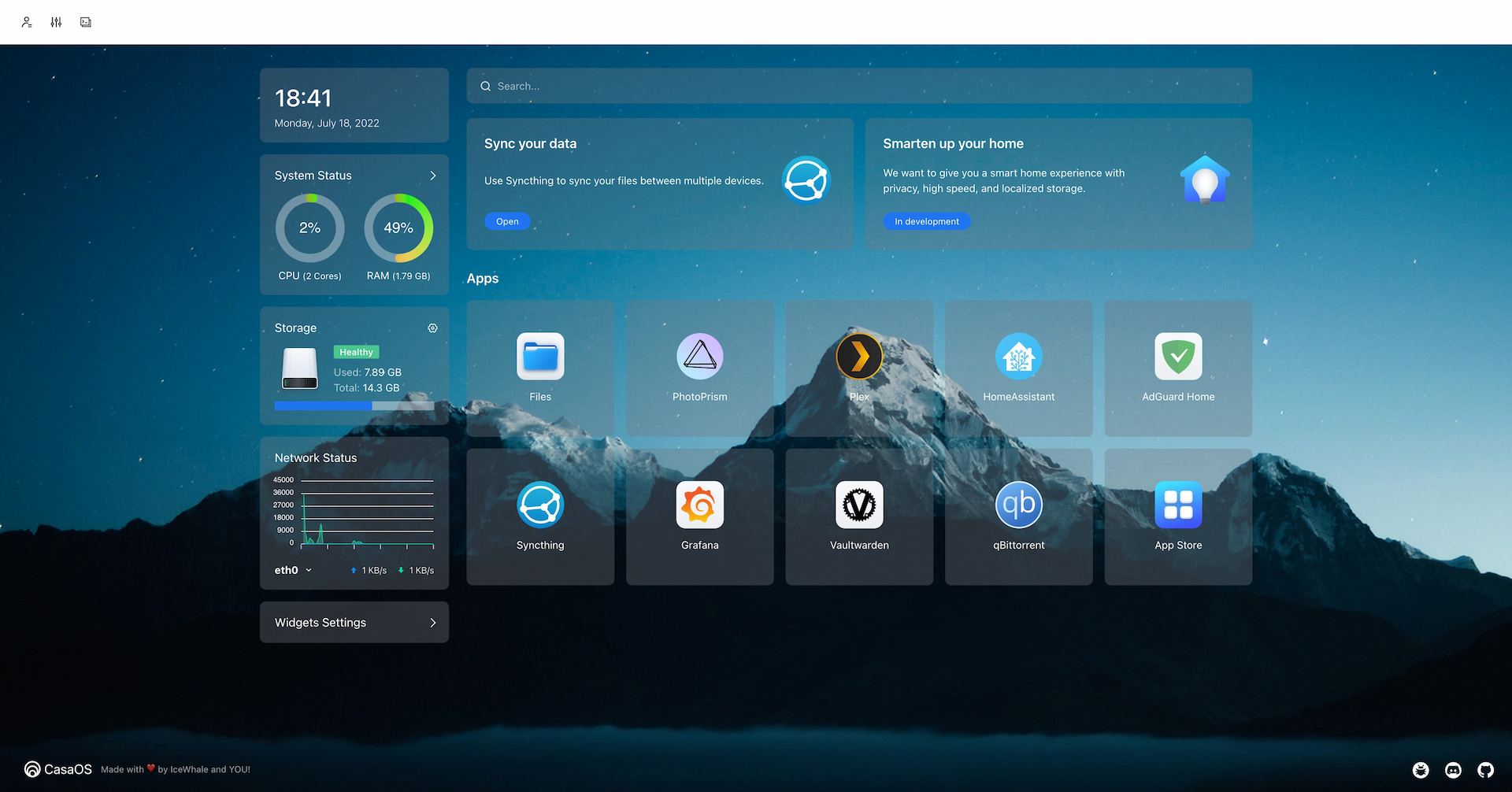
Hardware Compatibility
- amd64 / x86-64
- arm64
- armv7
System Compatibility
Official Support
- Debian 12 (✅ Tested, Recommended)
- Ubuntu Server 20.04 (✅ Tested)
- Raspberry Pi OS (✅ Tested)
Quick Setup CasaOS or Install CasaOS
Freshly install a system from the list above and run this command:
wget -qO- https://get.casaos.io | sudo bash
or
curl -fsSL https://get.casaos.io | sudo bash
Uninstall CasaOS
casaos-uninstall
